In today’s digital-first world, having a strong online presence is no longer a luxury for businesses — it’s a necessity. Whether you’re running a small business, launching a startup, or managing an established company, your website plays a crucial role in how customers perceive you and interact with your brand. But building and managing a website can feel intimidating, especially if you’re not tech-savvy. That’s where a CMS comes in.
If you’ve ever wondered, “What exactly is a CMS, and how does it fit into web design and development?” — you’re in the right place. In this article, we’ll break it down for you in simple terms, explain why it’s so valuable for business owners, and help you understand how to choose the best CMS for your needs. Let’s get started.
What Is a CMS in Web Design and Development?
CMS stands for Content Management System. In the simplest terms, a CMS is a tool that allows you to build, manage, and update a website without needing to know how to code. Think of it like a control panel for your website, where you can add new pages, upload images, write blog posts, and update text — all without touching a single line of code.
Traditionally, building a website required deep knowledge of programming languages like HTML, CSS, and JavaScript. Every change had to be coded manually. With a CMS, that technical barrier is removed. It gives you a user-friendly interface, often similar to editing a Word document, so you can manage your site content easily.
So when we talk about CMS in the context of web design and development, we’re referring to the platform used to create the design, structure, and content of your website in a manageable way.
Why Every Business Needs a CMS
Managing a business is already a full-time job. The last thing you want to worry about is learning to code or hiring expensive developers for every little website update. A CMS makes your life easier by putting the control back in your hands.
Let’s say you run a small bakery. You want to add a new menu item or announce a holiday sale on your website. With a CMS, you can log in, make the update, and publish it in minutes. No need to wait for a developer.
For larger businesses, a CMS helps teams collaborate on content, schedule blog posts, manage products (for e-commerce), and keep everything consistent across the site.
A good CMS also comes with built-in features or plugins that help with:
- Search engine optimization (SEO)
- Security
- Performance optimization
- Mobile responsiveness
- Integration with social media and email marketing tools
In short, a CMS makes managing your website faster, easier, and more cost-effective.
Key Features to Look for in a CMS for Your Business
Not all CMS platforms are created equal. Depending on your goals, you’ll want a CMS that matches your needs both now and in the future. Here are some of the most important features to look for:
Ease of Use: The platform should be intuitive and beginner-friendly. You shouldn’t need a computer science degree to use it.
Scalability: As your business grows, your website needs may evolve. Choose a CMS that can grow with you and support more complex features when needed.
Customization Options: Look for a CMS that lets you personalize the design and structure of your website through themes, plugins, or integrations.
SEO Tools: Many CMS platforms have built-in tools or extensions that help you improve your site’s visibility on search engines.
Security: A good CMS should be regularly updated and have strong security measures in place to protect your site from cyber threats.
Community and Support: Popular CMS platforms have active communities and support channels that can help you solve issues quickly.
Mobile Optimization: Your CMS should support mobile-friendly designs. Most users access websites on mobile devices, so this is crucial.
These features ensure that your website runs smoothly, looks great, and is easy to manage.
RELATED READ: How SEO and Web Design Work Together to Drive Website Traffic and Conversions
Top CMS Platforms for Business Websites (With Pros & Cons)
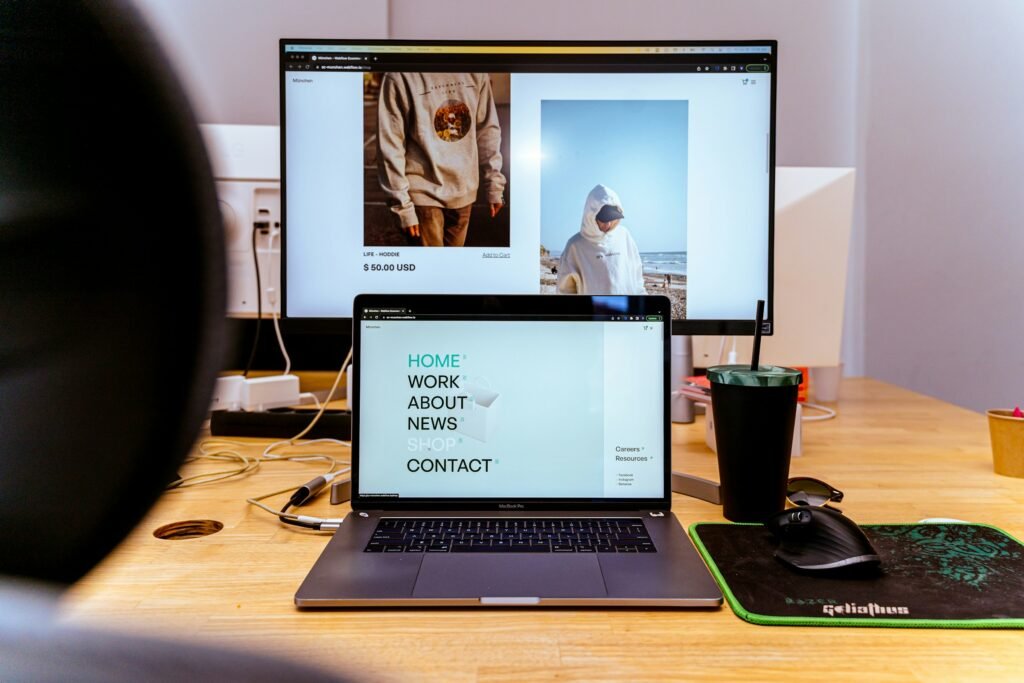
Let’s take a look at some of the most popular CMS platforms and what makes each one suitable (or not) for different types of businesses.
WordPress
WordPress is by far the most popular CMS in the world, powering over 40% of all websites on the internet. It’s open-source, meaning it’s free to use and supported by a massive community of developers.
Pros:
- Highly customizable
- Thousands of themes and plugins
- Great for blogs, business websites, portfolios, and even e-commerce
- Strong SEO capabilities
Cons:
- Can be overwhelming for complete beginners
- Requires regular updates and security monitoring
Shopify
If you’re running an online store, Shopify is an excellent choice. It’s built specifically for e-commerce and handles everything from inventory management to payment processing.
Pros:
- Easy to set up and manage
- Secure and reliable
- Built-in payment gateway
- Excellent customer support
Cons:
- Monthly fees
- Less flexibility compared to open-source platforms
Wix
Wix is a user-friendly website builder with drag-and-drop functionality. It’s great for small businesses and people who want to get online quickly.
Pros:
- Very easy to use
- No coding required
- Good selection of templates
- Hosting included
Cons:
- Limited customization
- May not be suitable for complex websites
Squarespace
Squarespace is known for its beautiful design templates. It’s a good fit for creatives and businesses that want visually appealing websites.
Pros:
- Sleek, modern templates
- Easy to use
- Built-in analytics and SEO tools
Cons:
- Less flexible than WordPress
- Limited third-party integrations
Webflow
Webflow is a powerful CMS that offers advanced design flexibility without requiring deep coding knowledge. It’s ideal for designers and developers who want more control.
Pros:
- Customizable design
- CMS and hosting in one
- Great for advanced layouts
Cons:
- Steeper learning curve
- Higher cost compared to simpler platforms
Each of these platforms has its strengths and weaknesses. The right one for your business depends on your goals, technical skills, and budget.
RELATED READ: 7 Top Free Tools for Building an Excellent Small Business Website
Types of CMS Platforms and Which is Best for You
There are several types of CMS platforms available today, and each is designed with a different set of users, needs, and goals in mind. Choosing the right CMS depends largely on what you want your website to do, how tech-savvy you are, and what your business priorities are.
1. Open-Source CMS
These platforms are freely available and have a large community of developers who maintain and improve them. Examples include WordPress, Joomla, and Drupal.
- Best for: Businesses that want flexibility and have access to developers or tech-savvy team members.
2. Proprietary CMS (Commercial)
These are owned by a company and usually come with a licensing fee. Examples include Sitecore, Kentico, and Shopify (in a limited way).
- Best for: Companies looking for premium support, integrations, and dedicated assistance.
3. SaaS CMS (Cloud-based)
These are hosted on the cloud and typically operate on a subscription model. Examples include Wix, Squarespace, and Webflow.
- Best for: Small businesses or startups that want to quickly launch a site without worrying about hosting or maintenance.
4. Headless CMS
This is a back-end-only CMS that allows content to be delivered via API to any front-end you want. Examples include Strapi and Contentful.
- Best for: Businesses looking for omnichannel delivery (like apps, websites, smart devices) and developers needing full design flexibility.
Which CMS Is Best for You?
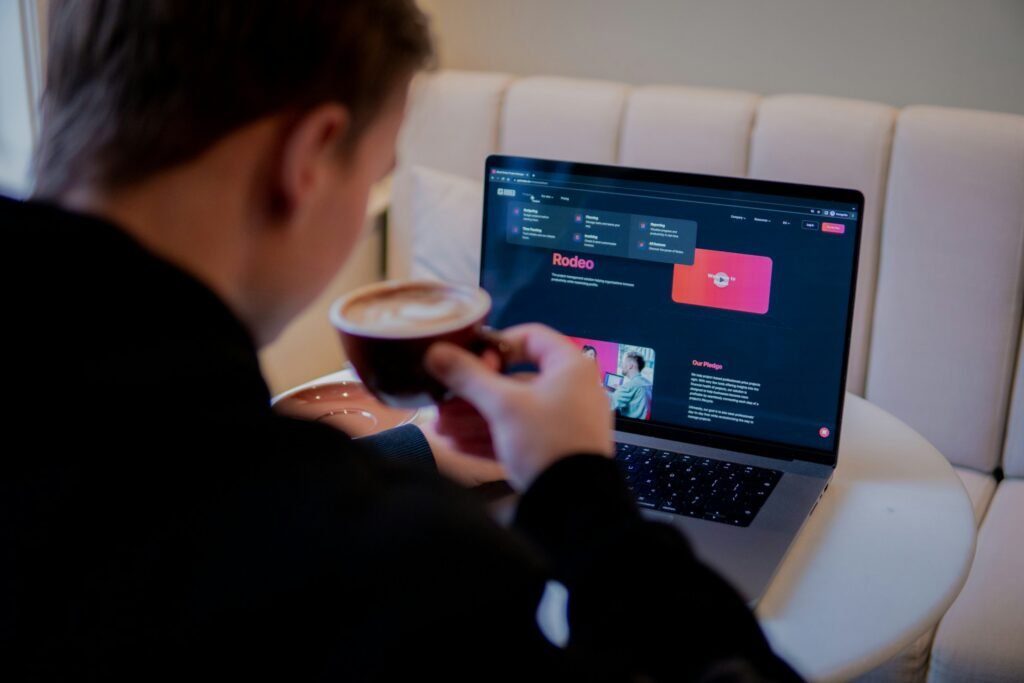
- If you’re a small business owner or entrepreneur looking to build a marketing website or blog quickly, WordPress or Squarespace is an ideal choice.
- If you’re building an eCommerce store, Shopify or WooCommerce (on WordPress) works well.
- If you need enterprise-level scalability or advanced integrations, look into Drupal, Magento, or Sitecore.
- For complete front-end flexibility, a headless CMS might be the way to go.
How To Use a CMS Platform
Using a CMS might sound technical, but most modern platforms are designed to be intuitive, even for first-timers. Here’s a simplified overview of how it works:
Step 1: Sign Up or Install
- For cloud-based platforms like Wix, Shopify, or WordPress.com, you just need to sign up.
- For self-hosted platforms like WordPress.org or Joomla, you’ll need to install it on a web server. Most hosting companies offer 1-click installs.
Step 2: Choose a Template or Theme
Most CMS platforms offer pre-designed templates or themes. You can pick one that fits your industry and customize it to match your brand.
Step 3: Add Your Content
Use the built-in editor to create pages like “Home,” “About Us,” “Services,” and “Contact.” You can add text, images, videos, buttons, and even forms.
Step 4: Install Plugins or Add-ons
Plugins (also called modules or apps) help you add extra functionality like contact forms, SEO tools, payment gateways, or social media integration.
Step 5: Preview and Publish
Once you’re happy with the layout and content, preview your site and hit publish. Your website will be live for the world to see.
Step 6: Maintain and Update
Regularly update your content, check for plugin updates, and perform basic maintenance to keep the site secure and relevant.
Benefits of Using a CMS Platform
Using a CMS gives you control, flexibility, and scalability without having to be a developer. Here are some of the top benefits:
1. Easy Content Management
You can log in from anywhere and update your site without touching any code. It’s as simple as editing a Word document.
2. Cost-Effective
Most CMS platforms are either free or low-cost. Even with paid plugins and themes, it’s far cheaper than building a custom website from scratch.
3. SEO-Friendly
Many CMS platforms offer SEO tools to help your content rank higher on search engines. WordPress, for example, has plugins like Yoast SEO that guide you step-by-step.
4. Scalable
As your business grows, so can your website. You can add more pages, new features, or even redesign the site without starting over.
5. Secure
With regular updates and security plugins, modern CMS platforms are built to keep your site and user data safe.
6. Community and Support
Popular CMSs have large communities. If you get stuck, there’s almost always a forum, YouTube tutorial, or expert who can help.
7. Integration-Friendly
CMS platforms can integrate with third-party tools like CRMs, email marketing services, analytics tools, and more.
Other Common CMS Platforms (Drupal, Magento, Joomla)
While WordPress often dominates conversations about CMSs, other platforms deserve attention depending on your use case:
Drupal
Drupal is a powerful open-source CMS known for its security and scalability. It’s often used by government websites, universities, and large enterprises.
- Best For: Complex websites with heavy traffic or strict security requirements
- Learning Curve: Steep. You’ll likely need a developer
Magento (Now Adobe Commerce)
Magento is a CMS built specifically for eCommerce. It’s powerful and scalable, with lots of customization options.
- Best For: Medium to large online stores with complex product catalogs
- Learning Curve: Moderate to High, depending on customization needs
Joomla
Joomla is another open-source CMS that strikes a balance between user-friendliness and advanced functionality.
- Best For: Websites that need more flexibility than WordPress but aren’t as complex as Drupal
- Learning Curve: Moderate
Each of these platforms has its strengths and might be better suited for specific industries or goals. The key is to match the platform’s capabilities with your business needs.
How to Choose the Right CMS for Your Business Website

Choosing the right CMS can feel like picking a new home. It’s got to have all the right features, suit your style, and be a place where your business can grow. Here’s how to approach the decision.
1. Define Your Website Goals
Are you building a simple informational site, a blog, an online store, or a complex business platform? Your goals will guide your choice.
2. Consider Who Will Manage the Website
If you or your team aren’t very technical, look for a CMS that’s simple and easy to use. If you have access to developers, you might opt for something more advanced and customizable.
3. Think Long-Term
Don’t just think about what you need now — consider what you might need in a year or two. Will the CMS support your growth?
4. Set a Realistic Budget
Some CMS platforms are free but require you to pay for hosting, plugins, or themes. Others charge monthly fees but include everything. Weigh the pros and cons.
5. Check for SEO and Mobile-Friendliness
Most users find websites through search engines or mobile devices. Make sure your CMS helps you rank well and looks good on all screens.
Taking the time to match your business needs with the right CMS can save you money, stress, and time in the long run.
Common Mistakes to Avoid When Selecting a CMS
It’s easy to get excited by flashy features or fall into the trap of choosing a CMS just because it’s popular. Here are some common mistakes to watch out for:
- Choosing Based on Hype Alone: Just because everyone is using a certain CMS doesn’t mean it’s right for you. Make sure it fits your business needs.
- Ignoring Security: Your website holds valuable data. Don’t overlook the importance of regular updates and strong security features.
- Overcomplicating the Setup: Choose a CMS that matches your current skill level. You can always upgrade later as your team grows.
- Skipping SEO Features: If your CMS doesn’t support basic SEO tools, you’ll have a hard time showing up in search results.
- Not Planning for Maintenance: Even user-friendly CMS platforms require some upkeep. Make sure you have a plan for updates, backups, and troubleshooting.
CMS vs Website Builders: What’s the Difference?
You may have heard terms like “CMS” and “website builder” used interchangeably, but they’re not exactly the same.
A CMS like WordPress is a content management platform that gives you more control and flexibility. You can change just about anything, but it might require a bit of technical knowledge or professional help.
Website builders like Wix or Squarespace are designed to be super easy. They let you drag and drop elements to build your site quickly. However, they often come with limitations in terms of customization and scalability.
So, how do you decide between the two? If you want something fast and simple, a website builder is a good start. If you want full control and room to grow, a CMS is the better long-term choice.
How Effe Towers Helps You Build and Manage CMS-Powered Websites
At Effe Towers, we understand that every business is different. That’s why we don’t believe in one-size-fits-all solutions. We help business owners like you select the best CMS based on your goals, budget, and audience.
Our team takes care of everything from setting up your CMS-powered website to customizing the design and optimizing it for search engines. Whether you need a sleek landing page, a professional blog, or a full-scale e-commerce platform, we’ve got you covered.
We also offer website maintenance services to keep your CMS running smoothly, secure, and up to date. That way, you can focus on running your business while we take care of the technical stuff. Contact us using this form.
Conclusion
A CMS is more than just a piece of technology — it’s the foundation of your online presence. Choosing the right one can make the difference between a website that just exists and one that helps your business grow.
By understanding what a CMS is, why it matters, and how to choose the right one, you’re already on the path to building a more effective, manageable, and professional website.
Ready to build a business website that works for you? Get in touch with Effe Towers today and let’s help you create a CMS-powered website that drives results.



