Imagine walking into a hospital that has no signboards, unclear directions, and a staff that has no idea what patients need. Frustrating, right? Now, think of your healthcare website as the digital front door to your practice or institution. Is it welcoming, easy to navigate, and meeting the needs of your visitors? If you’re unsure, analytics can provide the answers.
Healthcare websites have become an essential touchpoint for patients. From booking appointments to accessing medical resources, a well-functioning website enhances user experience and builds trust. But how do you ensure your website is truly serving its purpose? The answer lies in data—analytics can help you understand how visitors interact with your site and reveal areas for improvement.
In this guide, we’ll break down how to use analytics to improve your healthcare website’s performance. By the end, you’ll have actionable strategies to boost engagement, optimize user experience, and ultimately achieve your business goals. Let’s dive in.
Why Analytics Matter for Healthcare Websites
Data is the heartbeat of decision-making, especially in healthcare website design and management. With analytics, you can:
- Understand User Behavior: Learn how visitors navigate your site, which pages they view, and where they drop off.
- Measure Key Performance Indicators (KPIs): Track metrics like page views, bounce rates, and conversion rates.
- Identify Weak Points: Spot pages or features that are underperforming.
- Enhance User Experience: Make informed changes to improve navigation, speed, and accessibility.
- Increase Conversions: Turn casual visitors into loyal patients by streamlining appointment booking or service inquiries.
Without analytics, you’re flying blind. With it, you can create a patient-centric healthcare website that drives real results.
Setting Up Analytics for Your Healthcare Website
Before diving into metrics, ensure you have the right tools in place. Here’s how to get started:
1. Choose the Right Analytics Platform
Google Analytics is a popular choice due to its robust features and free access. Other tools like Adobe Analytics, Matomo, or specialized healthcare analytics platforms can also be considered, depending on your needs.
2. Define Your Goals
Determine what you want to achieve with your website. Common goals for healthcare websites include:
- Increasing appointment bookings.
- Reducing bounce rates.
- Improving patient education through content.
- Enhancing mobile usability.
3. Set Up Tracking
Install the analytics tracking code on your website. This code collects data on user interactions and sends it to your analytics platform. You may need the help of a web developer for this step.
4. Enable Enhanced Features
Activate advanced features such as:
- Event Tracking: Monitor specific actions like form submissions or video plays.
- Goals and Conversions: Measure actions that align with your objectives (e.g., completed appointment requests).
- Heatmaps: Use tools like Hotjar or Crazy Egg to visualize where users click or scroll on your pages.
Key Metrics to Track on a Healthcare Website
Once your analytics setup is complete, focus on these critical metrics:
1. Traffic Sources
Find out where your visitors are coming from. Are they arriving via search engines, social media, paid ads, or direct visits? Understanding traffic sources helps you identify the most effective marketing channels.
2. Bounce Rate
A high bounce rate indicates that users are leaving your site after viewing just one page. This could signal poor user experience, irrelevant content, or slow load times.
3. Average Session Duration
How long are visitors staying on your site? Longer sessions often mean they’re engaged and finding value.
4. Top Pages
Analyze which pages receive the most traffic. Are these pages optimized for conversions? For example, is your “Schedule an Appointment” page easy to find and use?
5. Conversion Rates
Track the percentage of visitors who complete desired actions, such as filling out a contact form or signing up for a newsletter.
6. Mobile vs. Desktop Users
Mobile traffic is growing rapidly. Ensure your site is responsive and provides an excellent experience across all devices.
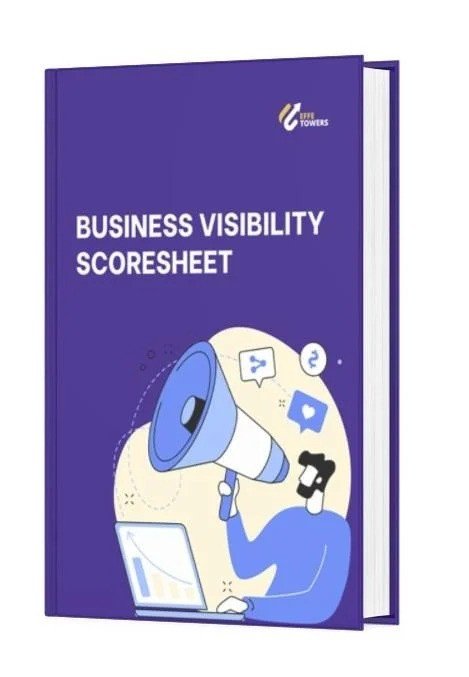
GET A FREE COPY: Download Your Business Visibility Scoresheet
These are what you get when you download;
- A bird’s eye view of your business visibility to your target audience.
- Your company’s performance in reaching out to your target audience.
- Marketing techniques to increase your market share.
Download a free copy of Effe Towers Business Visibility Scoresheet.
Using Analytics to Optimize Your Healthcare Website
Now that you’re tracking data, let’s look at actionable ways to use it:
1. Identify and Fix High Bounce Rates
- Use analytics to find pages with high bounce rates.
- Check if the content matches user intent. For example, if patients land on a blog post about “How to Prepare for Surgery,” make sure it includes links to related services or appointment booking.
- Improve loading speed. Slow websites drive visitors away.
2. Enhance Navigation
If users struggle to find essential information, they’ll leave. Use heatmaps to analyze navigation patterns and restructure your menu or internal links to make critical sections like “Contact Us” or “Services” more accessible.
3. Improve Content Quality
- Check which blog posts or resources are performing well.
- Use these insights to create more content on related topics.
- Update outdated information, especially on medical procedures or health tips.
4. Optimize for Mobile
- Use analytics to compare bounce rates and conversion rates between mobile and desktop users.
- Ensure your site is mobile-friendly by testing for responsiveness, fast loading times, and touch-friendly buttons.
5. Streamline Conversion Paths
- Use funnel analysis to see where users drop off during the appointment booking process.
- Simplify forms and reduce the number of steps required to complete actions.
- Add clear call-to-action (CTA) buttons like “Book Now” or “Get Started.”
6. Leverage Local SEO Insights
For healthcare providers, local patients are key. Use analytics to monitor how many visitors come from your target area. Optimize your site with local keywords and ensure your Google My Business profile is up to date.
7. A/B Test Changes
- Test different versions of landing pages to see which performs better.
- Experiment with variations in headlines, button colors, or CTAs.
- Use tools like Google Optimize to run A/B tests easily.
Tracking Progress and Making Iterative Improvements
Analytics isn’t a one-and-done process. Regularly review your data and refine your strategy:
- Set monthly or quarterly goals.
- Use dashboards to monitor KPIs in real-time.
- Share insights with your team and involve stakeholders in decision-making.
By continually analyzing and improving your healthcare website, you’ll ensure it meets the evolving needs of your patients and stands out in a competitive digital landscape.
Why Effe Towers is Your Partner for Healthcare Website Success
Optimizing a healthcare website can be complex, but you don’t have to navigate it alone. At Effe Towers, we specialize in designing, developing, and optimizing healthcare websites that deliver results. From creating mobile-friendly layouts to integrating advanced analytics tools, we help you stay ahead of the curve.
Let us transform your website into a powerful tool for patient engagement and growth. Contact Effe Towers today to schedule a consultation and discover how we can elevate your online presence. Together, we’ll create a healthcare website that works as hard as you do.
Your healthcare website is more than a digital brochure—it’s a lifeline connecting you to your patients. With analytics as your guide and Effe Towers as your partner, success is just a click away.



