Have you ever wondered why your website isn’t showing up on Google, even though it looks amazing? Maybe you spent time and money making sure the design is sleek, modern, and professional. But still, you aren’t getting the traffic you hoped for.
That’s because a beautiful website alone isn’t enough.
To get real results online — whether it’s more traffic, leads, or customers — your website design needs to work hand-in-hand with Search Engine Optimization (SEO).
In today’s digital landscape, SEO and web design are no longer separate strategies. They are two sides of the same coin. When they work together, they can turn your website into a powerful tool that attracts, engages, and converts visitors.
In this article, we’ll explore how SEO and web design connect, why they need to be aligned, and what you can do to make sure your website is both beautiful and optimized to rank high on Google. By the end, you’ll understand how to build or improve a site that gets found, loads fast, and drives meaningful results for your business.
Why SEO and Web Design Can’t Be Separated Anymore
SEO is the practice of making your website easy for search engines like Google to understand and recommend to users. Web design, on the other hand, is all about how your site looks and feels to people.
In the early days of the internet, these two disciplines operated in silos. Designers focused on visuals and layout, while SEOs handled keywords and meta tags. But that approach doesn’t work anymore.
Today, search engines care deeply about user experience. Google, for instance, considers how fast your site loads, whether it works on mobile devices, and how easy it is for users to find information. All of these are design factors.
So, if your website is slow, hard to navigate, or not mobile-friendly, it can hurt your rankings, no matter how good your content is.
A practical way to look at it is this: SEO brings people to your site, and web design keeps them there. If either one fails, your site won’t perform.
At Effe Towers, we believe websites should be built to not only impress visitors but also attract them in the first place. That’s why our design process is rooted in SEO best practices from the start.
Core Web Design Elements That Affect SEO
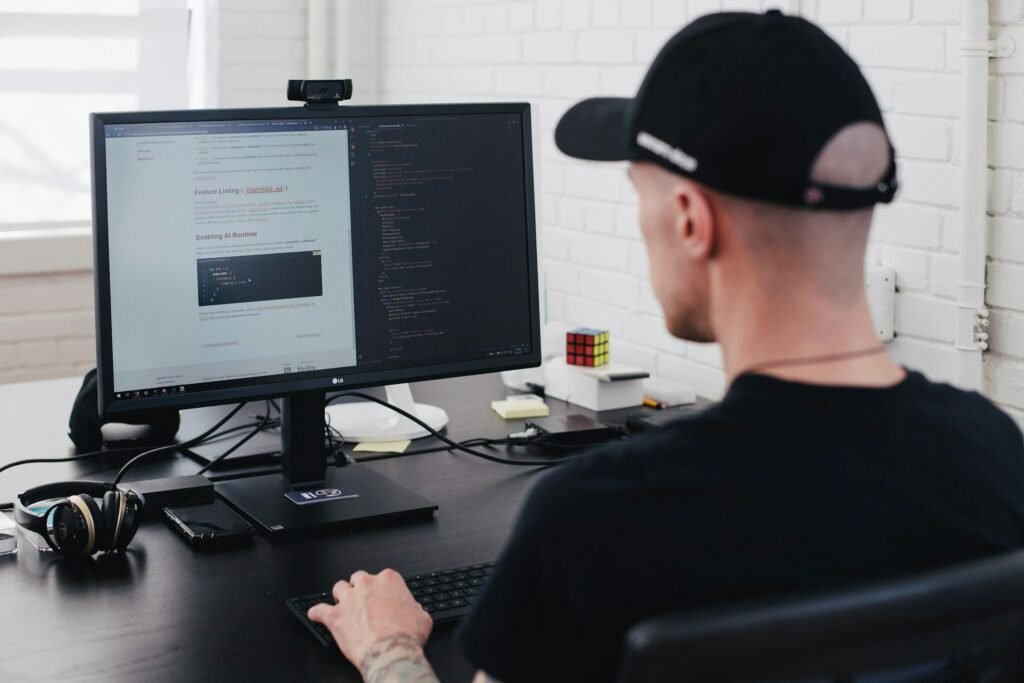
Let’s break down the design elements that play a big role in how well your website performs in search engines.
Mobile Responsiveness
More than half of all website traffic now comes from mobile devices. Google knows this and ranks mobile-friendly websites higher in its search results.
If your website isn’t responsive (meaning it doesn’t adjust properly to mobile screens), users will have a hard time using it. They might leave quickly, which sends a signal to Google that your site isn’t helpful.
A well-designed site should look and work great on phones, tablets, and desktops. This isn’t optional anymore — it’s essential for SEO.
Page Speed and Core Web Vitals
Nobody likes waiting for a website to load. If your site takes more than a few seconds to appear, visitors might bounce before even seeing your content.
Google uses something called Core Web Vitals to measure how fast and stable your site is. These vitals include loading speed, responsiveness, and visual stability.
Design choices like large image files, excessive animations, or bloated code can slow your site down. That’s why designers and developers must work together to create a smooth, fast-loading experience.
CHECK YOUR WEBSITE VITALS HERE!
Site Structure and Navigation
Have you ever landed on a website and felt lost because the menu was confusing? That’s a design problem with real SEO consequences.
Search engines use the structure of your site to understand what it’s about. A clear hierarchy, with well-organized pages and internal links, makes it easier for search engines to crawl and index your site.
Good navigation also keeps users engaged longer, reducing bounce rates and increasing the chances of conversion.
URL Structure
A good web design includes clean, simple URLs that reflect the content of the page. For example, effetowers.com/web-design-services is better than effetowers.com/page?id=123.
Search engines (and users) prefer descriptive URLs because they give context and are easier to remember and share.
Accessibility and UX (User Experience)
Accessibility means designing your site so that everyone can use it, including people with disabilities. UX is about how enjoyable and efficient the experience is for users.
Alt text for images, readable fonts, high-contrast colors, and keyboard-friendly navigation are all design elements that also help SEO.
Search engines reward websites that are inclusive and user-friendly. Plus, great UX leads to better engagement, which indirectly boosts SEO.
On-Page SEO Elements Influenced by Web Design

Let’s look at some of the specific parts of your website where design and SEO meet.
Headers and Content Layout
Your content should be easy to read. That means using headers (like H1, H2, H3) to break up text into sections.
From a design point of view, this helps organize content and guide the reader. From an SEO standpoint, headers help search engines understand what your page is about.
Meta Tags and Schema Markup
Every page on your website should have a meta title and description. These appear in Google search results and influence whether someone clicks on your site.
While these aren’t visible on the front end, a good web design makes sure there’s space and structure to include them. Schema markup (code that gives extra context to search engines) is another technical SEO element that can be supported by thoughtful design.
Image Optimization
Images make your website more attractive, but they can also slow it down if not handled properly.
Designers should compress images to reduce file size and always include descriptive alt text. This not only helps with SEO but also improves accessibility.
Internal Linking and CTA Placement
Strategic placement of internal links and calls to action (CTAs) keeps users engaged and guides them through your site.
For example, linking from a blog post to a service page boosts SEO and increases the chance of conversion. CTAs like “Book a Free Consultation” or “Download Our Guide” should be visually prominent and relevant to the content.
How Design Choices Can Hurt SEO (Common Mistakes)
Not all design is good design, especially when SEO is overlooked. Here are a few ways poor design can sabotage your site’s performance:
- Using too much JavaScript or animation that search engines can’t read
- Hiding important text inside images or sliders
- Creating pages with little or no written content
- Ignoring mobile responsiveness
- Using complicated navigation or too many pop-ups
A visually stunning website that frustrates users or search engines won’t help your business grow. Always design with function in mind.
RELATED READ: 20 SEO Best Practices for Small Business Websites
Best Practices: How to Align SEO with Web Design from Day One
The best websites are built with SEO in mind from the start. Here’s how you can align these two strategies:
Start with collaboration. Your web designer, developer, and SEO expert should work together from the planning phase. This ensures that site structure, layout, and content are aligned with search goals.
Choose an SEO-friendly CMS like WordPress, which allows for easy optimization through plugins and clean code.
Focus on clean design. Avoid clutter, use white space effectively, and guide the user’s attention with visual hierarchy.
Write content that serves your audience. Your web design should support this content, not distract from it.
Regularly audit your site for speed, mobile-friendliness, and SEO health. Use tools like Google PageSpeed Insights or SEMrush to identify and fix issues.
Case Study: How Web Design and SEO Transformed a Business Website

Let’s say a small healthcare provider approached Effe Towers for help. Their old website was slow, hard to navigate, and not showing up on Google.
We redesigned the site with a focus on speed, mobile responsiveness, and a clean content layout. We also implemented on-page SEO: keyword-rich headers, meta tags, alt text, and internal links.
Within three months, their traffic doubled. They started receiving more appointment bookings through the website. The combination of smart design and SEO made the difference.
Tools and Resources to Help You Optimize
You don’t need to be a tech expert to start improving your site. Here are a few tools that can help:
- Google PageSpeed Insights: Check your site’s speed and get suggestions
- Google Search Console: See how your site performs in search
- Yoast SEO (for WordPress): Optimize meta tags, keywords, and readability
- Screaming Frog: Audit your site structure and SEO issues
- Effe Towers Website Audit Tool: Get a free website audit and see how your site performs in search. The tool will show you what needs to be fixed, what’s working well, and how to improve it.
And if you’re not sure where to begin, Effe Towers offers free website audits to help you identify what’s working and what needs improvement.
How Effe Towers Helps You Align Design and SEO
At Effe Towers, we don’t just build websites that look good. We build websites that rank.
Our team integrates SEO best practices into every step of the design and development process. From responsive layouts and optimized images to structured content and conversion-focused CTAs, everything is crafted to support both users and search engines.
Whether you’re launching a new site or improving an old one, we can help you create a digital presence that drives real results.
Conclusion
SEO and web design are like teammates. One attracts the crowd, the other keeps them engaged. If you want your website to rank high and perform well, you need both working in harmony.
Don’t treat SEO as an afterthought. Build it into your design from the beginning.
If you’re ready to make your website work harder for your business, Effe Towers is here to help. Contact us today for a free audit or consultation. Let’s build something that gets seen — and gets results.
FAQs
1. How does the rise of AI and Answer Engine Optimization (AEO) affect web design?
With generative AI tools responding to more searches directly, websites now need structured, AI-ready content formats—like concise summaries, FAQs, and clear headings. Design-wise, this calls for:
- Visible FAQ sections
- Structured data/schema to feed AI systems
- Content chunking (think expandable sections)
These ensure your content is easily parsed not only by Google, but by chatbots and virtual assistants too.
2. Which CMS or web platform is best for combining SEO and sleek design?
Many small and medium businesses rely on platforms like WordPress (with SEO-friendly themes and plugins like Yoast), Webflow, or Squarespace. The right choice ties into:
- Website performance and fast loading
- Clean HTML structure (accessible to crawlers)
- Built-in schema features or plugin support
While your article mentions WordPress generally, a deeper comparison can guide readers toward the optimal platform for their needs.
3. How can I track the ROI of aligning SEO with web design?
It’s not just about traffic—it’s about meaningful actions on your site. Effective metrics include:
- Load times and Core Web Vital scores (via PageSpeed Insights)
- Organic search rankings (from Google Search Console)
- Bounce, session duration, and goal-conversion rates (using Google Analytics)
By connecting improved UX and search rankings to actual revenue or leads, you can clearly show the impact of integrated SEO-design efforts.
4. What is the role of design in optimizing for voice search?
Voice search emphasizes conversational queries (“What’s the best café near me?”) instead of typed keywords. To accommodate:
- Use natural language in headings and content
- Structure content in Q&A or short answer formats
- Include location-based schema (if local business focused)
Web design supports this by making these sections prominent and scannable, even for voice-engine scraped snippets.
5. Should I prioritize web design audits or SEO audits first?
Rather than choosing, they should be done together. A joint technical audit catches both performance issues (speed, broken links, mobile flaws) and SEO gaps (missing tags, poor URL structure).
Starting with a coupled audit ensures improvements in design don’t later harm SEO, or vice versa.
6. How often should I refresh my website design to maintain SEO performance?
While design refresh cycles vary, keep these triggers in mind:
- When Core Web Vitals drop below thresholds
- After major Google updates
- When user metrics (bounce, session length) dip
Small tweaks—like compressed images, updated schema, faster fonts—should be ongoing. Major redesigns are best executed with a comprehensive SEO strategy in place.
7. Can a fully custom design be SEO-friendly, or are templates better?
Custom sites can be optimized for SEO, if built well. The key factors are:
- Clean, lightweight code
- Proper tagging (H1s, alt text, metadata)
- Design flexibility for future changes
Templates reduce risk and time, but custom builds empower brand uniqueness and performance when developed with SEO best practices at the forefront.
8. What basic schema markup types should a business website include?
Schema helps search engines understand your pages:
- Article/Page – for blog content
- Product – for e‑commerce or service listings
- LocalBusiness – essential for location-based companies
- FAQ – to earn rich results directly in search results
- BreadcrumbList – improves site structure visibility
Your design should include a clear spot for such schema, whether via code or plugins, to enhance visibility in search and answer engines.



